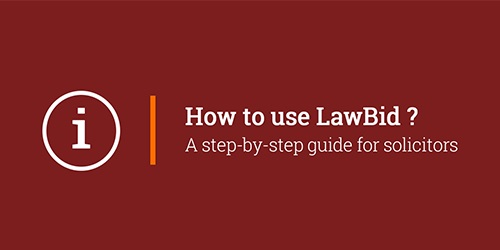A Step-by-Step Guide for Solicitors
We have broken down the basic process of using LawBid into four easy steps. In this post and the video below, we will guide you through using the site, from setting up an account to gaining a new instruction.
Step One
First, you need to register by clicking on ‘Register’ in the banner at the top of the page. You will be presented with a form, simply fill in your details to get started.
Select ‘solicitor’ and tick the areas of specialism your firm offers.
Use the field below to detail a little more about your firm in general; speaking about your team, experience and expertise will help you to appeal to potential clients.
Next you will be asked to provide your company name and SRA number (if you are in England and Wales), it is important to ensure that you enter your company details accurately as without them we will be unable to verify your account.
Enter your email address, choose a memorable username and confirm your password.
Click ‘submit’ once you’re confident the details you have entered are correct.
Step Two
Once your account has been verified you will receive an email confirmation.
Click the link inside and you will be directed into your Solicitor Dashboard.
Your dashboard is where all of your activities on LawBid will take place. From here you can:
- Build up your user profile
- Read the details of current cases
- View your recent activity
- Submit questions to potential clients and read discussions with other solicitors
- Send a quote to a client for the instruction.
Step Three
If you see a matter on your dashboard that seems appealing then it is time to place a bid.
Once you are happy that you will be able to help the client with their matter and you are confident that you have been provided with enough information from the client; decide on the figure that you would like to quote to the client and send it directly to them by clicking on ‘Bid’.
You can send a message along to accompany your quote; this can be used to explain to the client where your quoted figure comes from and what they can expect if they choose you to represent them.
Step Four
Now that your bid has been sent, it is over to the client to decide whether or not they wish to accept it.
If the client feels that your bid is too high, then you will receive an email to let you know that it has been declined.
This gives you the opportunity to revise your bid. You still have the option to send the client a message, so be sure to use this feature to inform the bids that you send.
Alternatively, if the client is happy with your bid and accepts it, you will receive an email to alert you accordingly.
From this point on you will be able to view the client’s contact details and get in touch with them directly to discuss their matter.
All registered Solicitors receive their first case completely free of charge; click here to get started with your registration today.